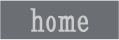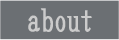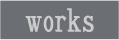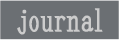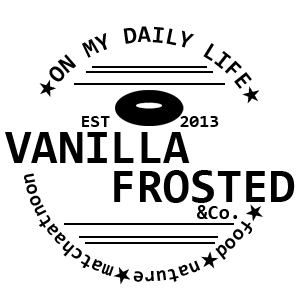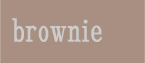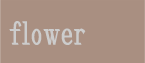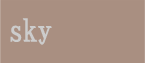- work #101

= work #101 =
This is a web page that a vertical slide show (no control buttons, no thumbnails) on the image of my work #206 which I created with Photoshop.
The vertical slide show is the most appropriate for these photos. It helps to emphasize the long vertical line of the model to look even more slender and cool.
- work #102

= work #102 =
I made a part of a website shop with rollover method of jQuery. When you hover the images of the products, they turn into the different ones. Also each product image links to the page which shows you more in details on clicking.
Logos and buttons are what I designed with Photoshop.
- work #103

= work #103 =
This is the horizontal slide show (no control buttons, no thumbnails) with jQuery program on a background image, which is my work #202. I designed it with Photoshop.
- work #104

= work #104 =
This is the web page that two jQuery programs are on it - a vertical slide show (no control buttons, no thumbnails) and an accordion.
In this style, you could use the slide show as an advertising board or so.
I had a very hard time to make both works. The key to solve it was the order of the description of linked file - CSS and JS.
I set both English and Japanese tub tops, and described in each language on the tub panels.
In this way, you can use it to create a multi-lingual page with the limited space.
- work #105

= work #105 =
This page is a fade in/out slideshow (no control buttons, no thumbnails, no repeat) on background of a front page of aged newspaper.
Since I want the impression of the historical moment in a past, I designed the slide show starting the image of sepia finished photo,then turn into color ones. It ends with the first sepia fiished photo in order to come back to a part of a paper.
So one of the most important setting was "no loop". It has to end as a aged front page of paper.